Catalog and Scene Collection Assignment
This section allows you to create and assign custom product catalogs and scene collections to display on the Catalog App.
- Log into the Catalog App Manager (CAM).
-
Click Devices in the top navigation menu.
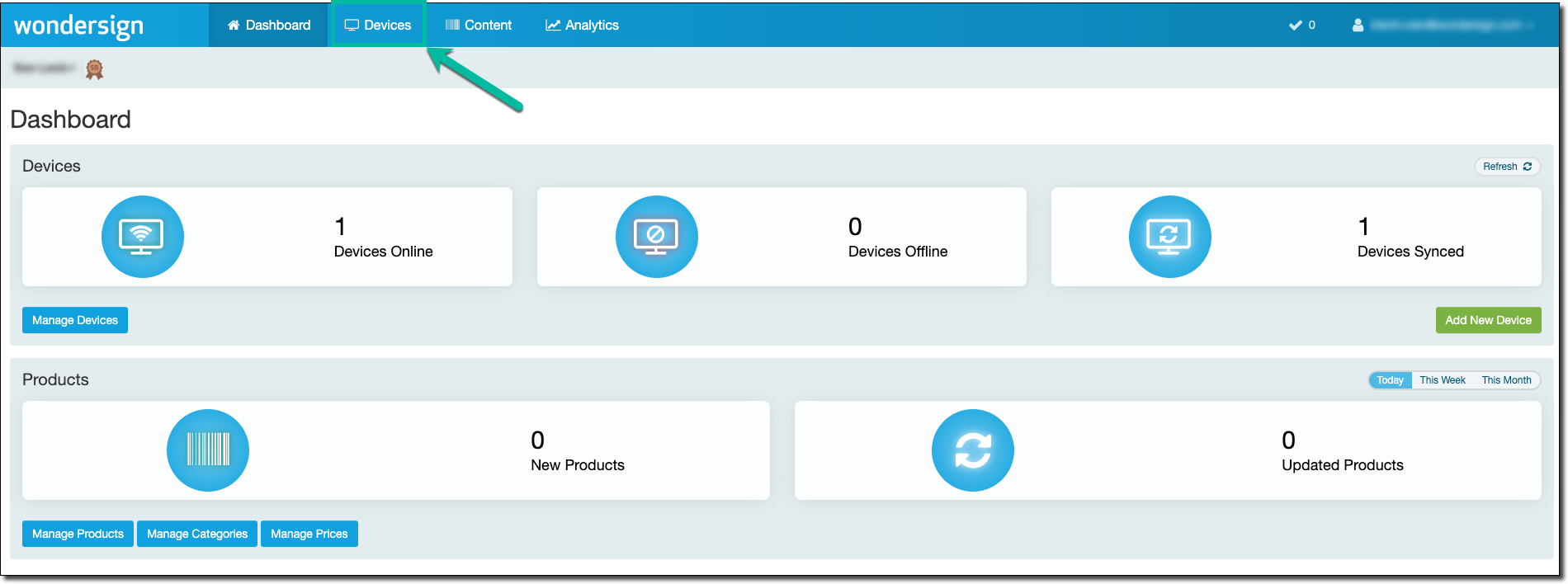
- Click Settings in the Device Groups section.
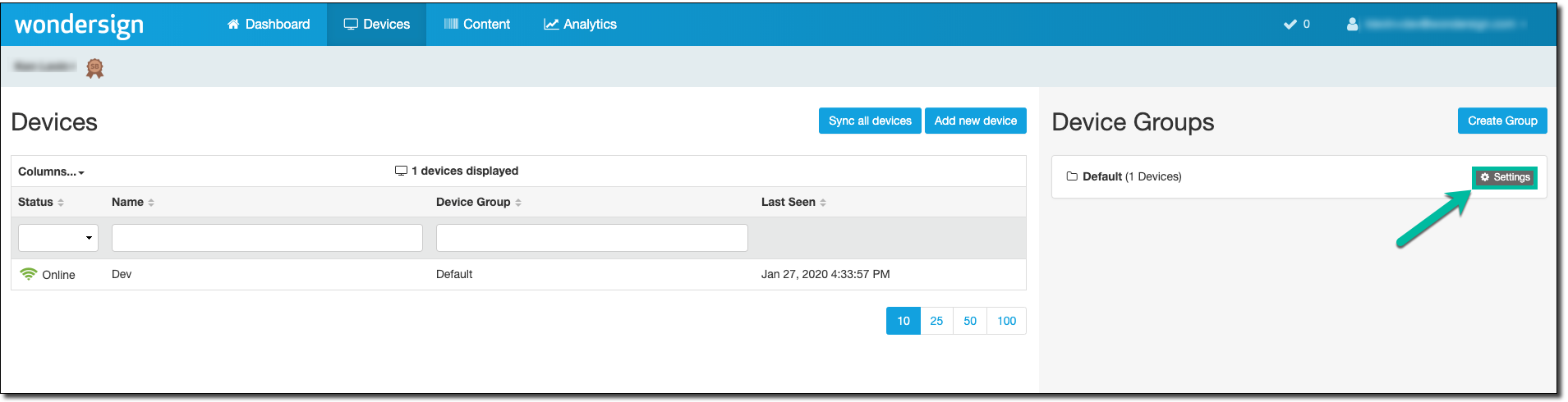
- Click the Catalog and Scene Collection Assignment section to expand it.

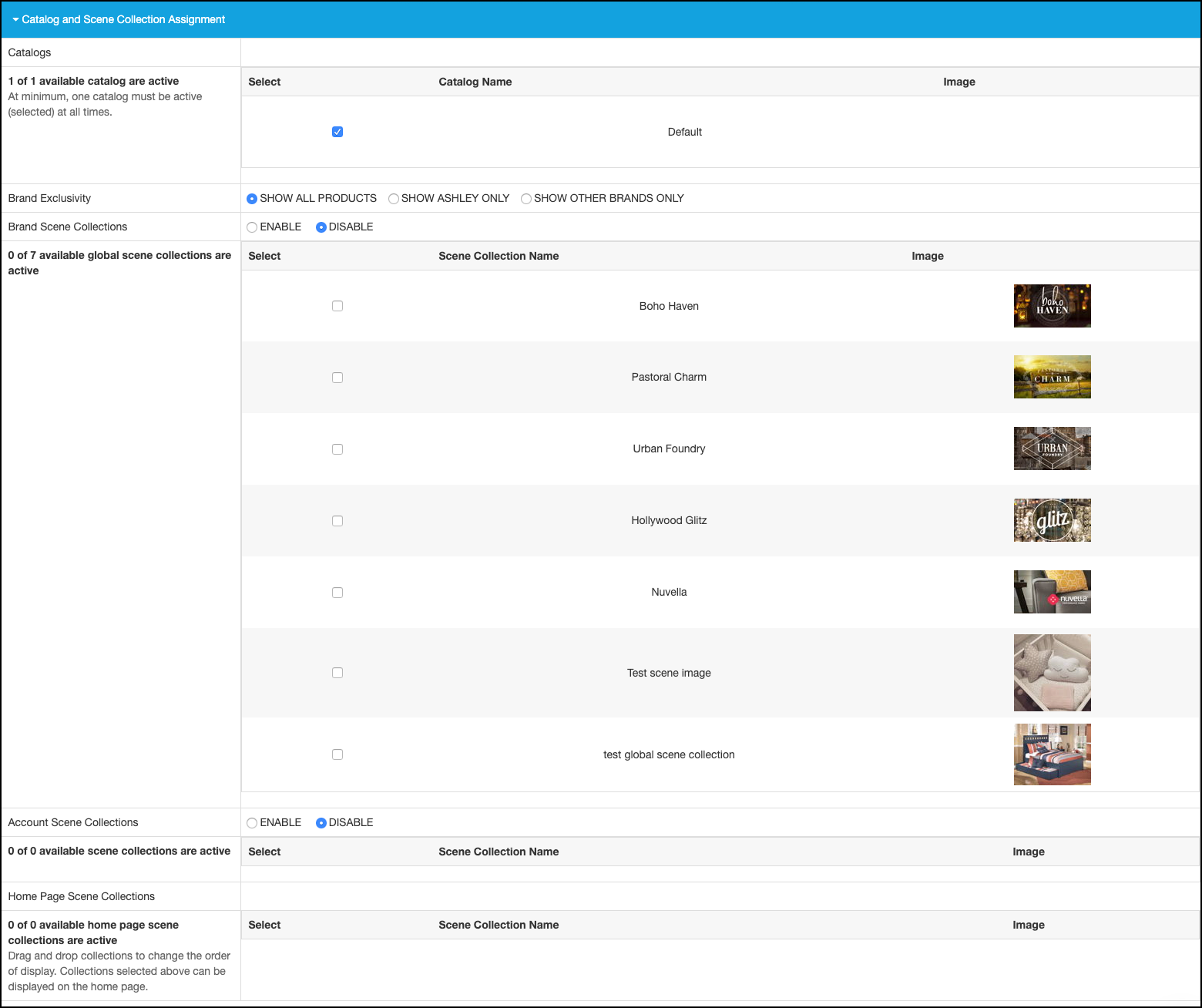
Catalogs
Your catalogs dictate which products are available for customers to view. Therefore, you must have at least one catalog selected here in order for products to display on your Catalog App.
Learn how to set up additional customized catalogs.
Scene Collections
Scene Collections can help you improve average ticket size by guiding customers toward compelling product combinations.
Select which scene collections you would like to display on your Catalog App.
- Brand Scene Collections - Enable Brand Scene Collections and select from the available list to display pre-configured scene collections organized by brand.
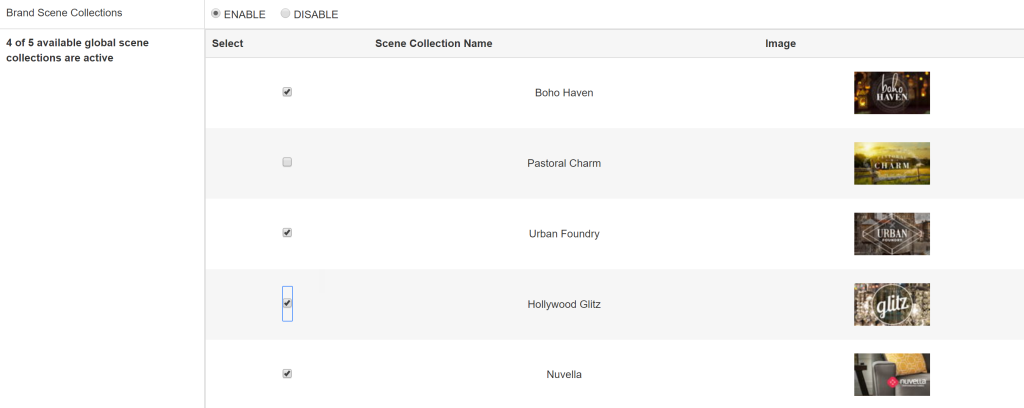
- Account Scene Collections - Enable Account Scene Collections and select from your customized scene collections. These scene collections are those you have created within your Catalog App Manager. Learn how to create account scene collections.
-
To incorporate additional brand scene collections into your account, expand your product line and upgrade to a Multi-Brand or Unlimited Brand account.
